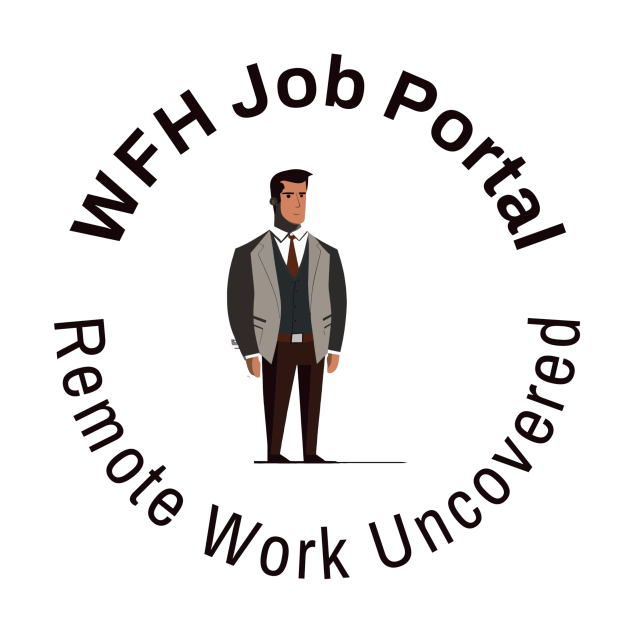Working from home offers numerous benefits, such as flexibility and the comfort of a familiar environment, but it also presents its own set of challenges. One of the most critical aspects of remote work is creating a productive home office. Here are some comprehensive tips and tricks to help you set up an efficient workspace that promotes productivity and well-being.
Choosing the Right Space
The first step in setting up a productive home office is choosing the right space. Ideally, this should be a separate room that is free from distractions. If space is limited, a quiet corner away from the hustle and bustle of daily household activities can also work. Ensure that your chosen spot has enough natural light, as it can boost your mood and productivity. Position your desk near a window to take advantage of natural light, and consider using sheer curtains to diffuse harsh sunlight.
Investing in Quality Furniture
Comfort is paramount when working from home. Investing in ergonomic furniture can prevent physical strain and long-term health issues. A good ergonomic chair should support your lower back and allow you to sit with your feet flat on the ground. Your desk should be at a height that allows your elbows to be at a 90-degree angle when typing. Consider investing in a standing desk or a desk converter if you prefer to alternate between sitting and standing throughout the day. Additionally, an ergonomic keyboard and mouse can further enhance your comfort.
Optimizing Your Technology
Having the right technology setup is crucial for remote work. Ensure you have a reliable computer with sufficient processing power to handle your tasks. High-speed internet is a must, as a stable connection is essential for video calls and accessing cloud-based tools. Consider using a Wi-Fi extender if your workspace is far from your router. A second monitor can significantly boost your productivity by allowing you to multitask more efficiently. Noise-canceling headphones can help you focus by blocking out background noise, and a good-quality webcam and microphone are essential for clear communication during video meetings.
Personalizing Your Workspace
Your home office should be a place where you enjoy spending time. Adding personal touches can make it feel more inviting and boost your morale. Decorate your workspace with plants, artwork, or photos that inspire you. Plants can improve air quality and add a touch of nature to your environment, while artwork and photos can provide visual interest and remind you of your personal goals and motivations. Keep your workspace organized by using storage solutions like shelves, drawers, and desk organizers. A clutter-free environment can enhance your focus and productivity.
Maintaining Work-Life Balance
When your home becomes your office, it’s crucial to set boundaries to maintain a healthy work-life balance. Establish a routine that includes regular breaks and a clear start and end time for your workday. This helps signal to your brain when it’s time to work and when it’s time to relax. Use tools like time-tracking apps or a simple alarm to remind you to take breaks and stretch. Consider creating a “shutdown ritual” at the end of your workday, such as tidying up your desk or writing a to-do list for the next day. This can help you mentally transition from work mode to personal time.
Conclusion
Creating a productive home office is essential for remote work success. By choosing the right space, investing in quality furniture and technology, personalizing your workspace, and maintaining a healthy work-life balance, you can set up an environment that enhances your productivity and makes working from home a pleasure. With the right setup and mindset, your home office can become a place where you achieve your professional goals while enjoying the comforts of home.